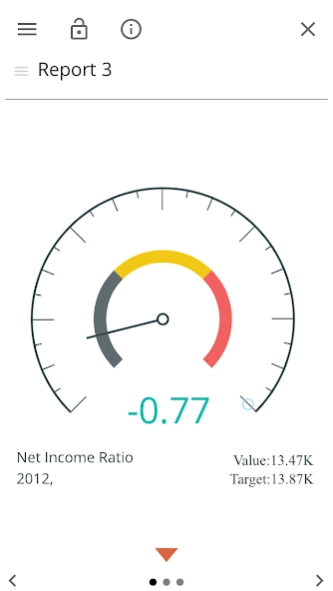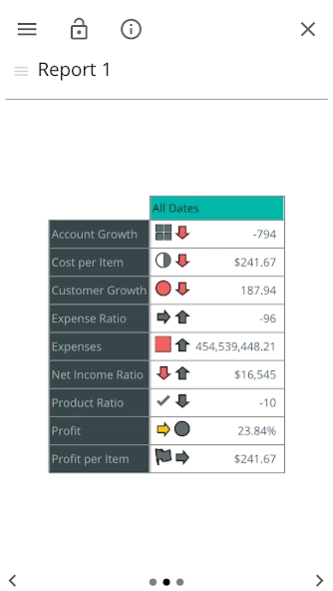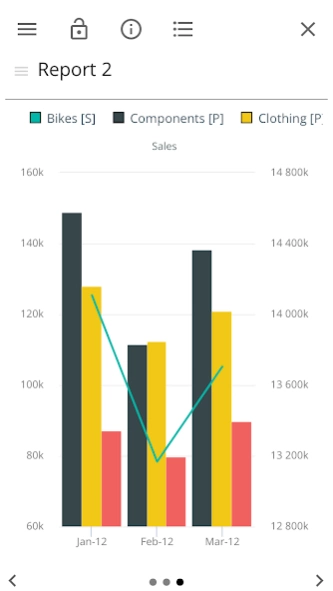BI Office 2.7.1
Continue to app
Free Version
Publisher Description
BI Office - BI Office Mobile securely delivers advanced analytics, dashboards & reporting.
Introducing the Business intelligence Office (BI Office) mobile app from Pyramid Analytics.
Now you have the freedom to travel with your advanced analytics, dynamic dashboards and scheduled reports connected directly to your organizations enterprise data warehouse with the Pyramid Analytics mobile app. Giving anyone the latest, in-depth insights into your secure, enterprise data on the road with you everywhere you go.
Pyramid Analytics has created a paradigm shift in the business intelligence market. We make the sophisticated simple. Our innovative BI Office all-in-one suite liberates everyone with powerful self-serve business intelligence. No more waiting or relying on IT. Point, click, tap, swipe – advanced analytics with BI Office is easy.
Anytime, Anywhere Intelligence
No more waiting and wondering, Pyramid Analytics has Mobile BI for Microsoft BI today. Operations do not stop when you leave the office. Every minute counts in a global, ever-changing economy. With Pyramid Analytics BI Office Suite Mobile BI app, critical intelligence is at your fingertips when and where it is needed most.
View, Analyze, and Act
Point, click, tap and swipe – In addition to the industry standard HTML5-based interface, the BI Office Suite also offers a native mobile app experience to securely deliver engaging, touch-optimized and rich mobile analytic experiences. Simply author once and consume anywhere from your favorite iOS, Android or Windows device. Pyramid elegantly supplements Microsoft BI with the deep sophistication everyone can use, loves and truly needs to survive.
Real-time Data on the Go
To get Mobile BI for Microsoft BI now download the app and get started now!
About BI Office
BI Office is a free app for Android published in the Office Suites & Tools list of apps, part of Business.
The company that develops BI Office is Pyramid Analytics. The latest version released by its developer is 2.7.1.
To install BI Office on your Android device, just click the green Continue To App button above to start the installation process. The app is listed on our website since 2017-06-07 and was downloaded 1 times. We have already checked if the download link is safe, however for your own protection we recommend that you scan the downloaded app with your antivirus. Your antivirus may detect the BI Office as malware as malware if the download link to com.pyramid.bioffice is broken.
How to install BI Office on your Android device:
- Click on the Continue To App button on our website. This will redirect you to Google Play.
- Once the BI Office is shown in the Google Play listing of your Android device, you can start its download and installation. Tap on the Install button located below the search bar and to the right of the app icon.
- A pop-up window with the permissions required by BI Office will be shown. Click on Accept to continue the process.
- BI Office will be downloaded onto your device, displaying a progress. Once the download completes, the installation will start and you'll get a notification after the installation is finished.